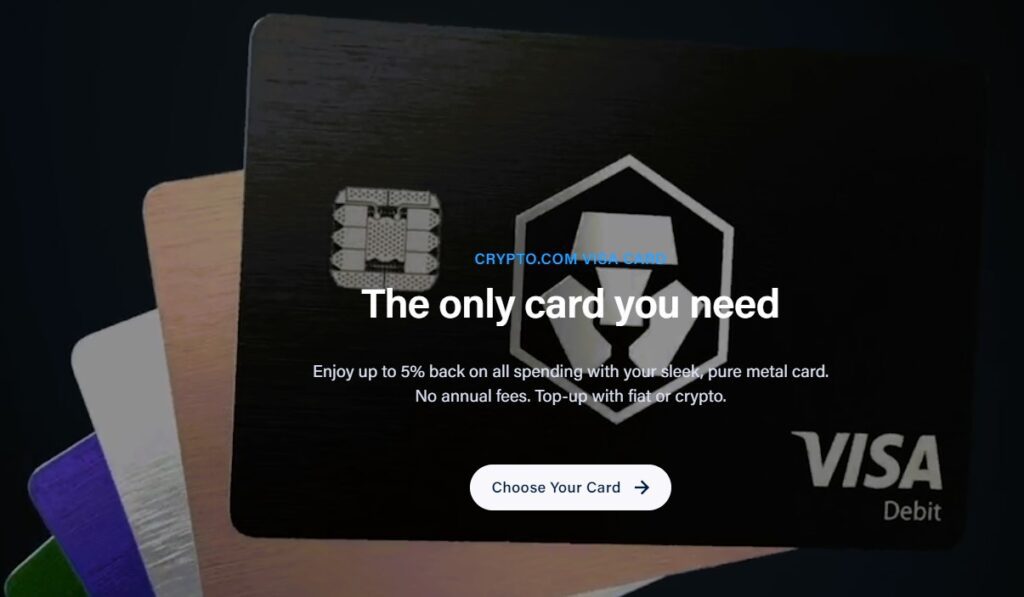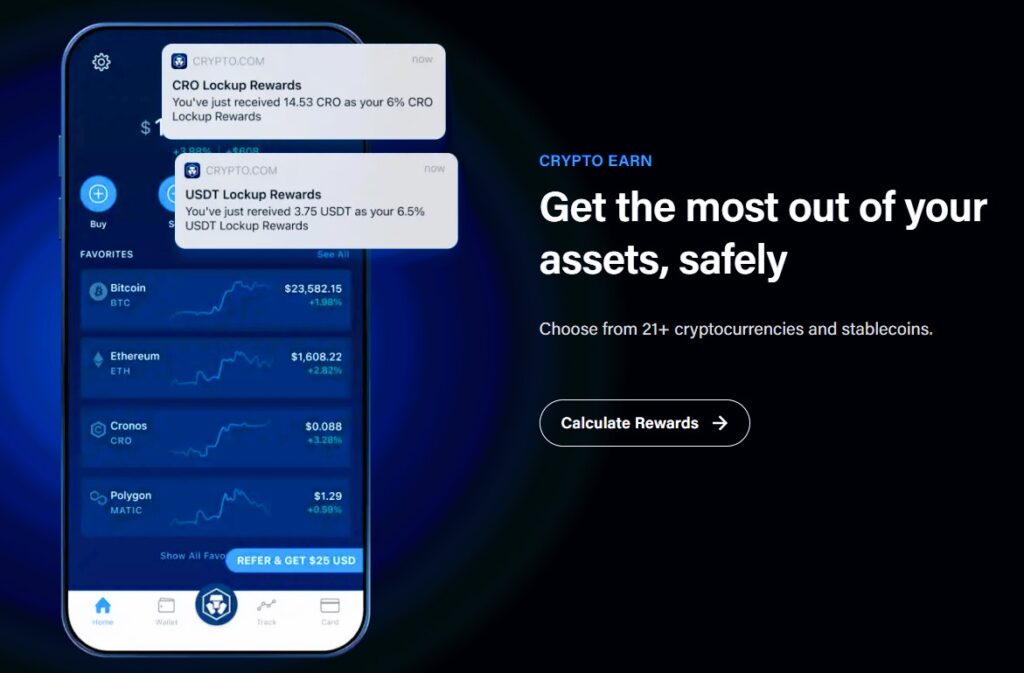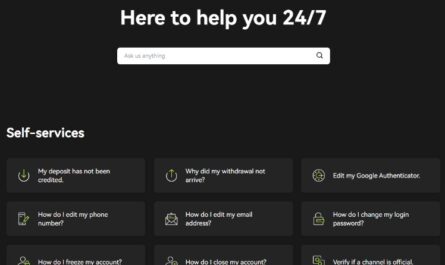Learn how to effectively use the spot market on Crypto.com Exchange to buy, sell, and trade cryptocurrencies. This comprehensive guide provides step-by-step instructions and useful tips for beginners.
1. Introduction to Crypto.com Exchange
Overview of Crypto.com Exchange
Crypto.com Exchange is a popular cryptocurrency trading platform that allows users to trade various digital assets. The exchange offers a wide range of features and tools, including a spot market where users can buy and sell cryptocurrencies at current market prices.
Benefits of Using the Spot Market
Using the spot market on Crypto.com Exchange has several advantages. Firstly, it allows users to buy and sell cryptocurrencies instantly at the current market price, providing a convenient way to enter or exit positions. Additionally, the spot market offers a wide selection of cryptocurrencies, allowing users to diversify their portfolios.
2. Getting Started
To start using the spot market on Crypto.com Exchange, follow these steps:
Step 1: Create an Account
Before you can access the spot market, you need to create an account on Crypto.com Exchange. Visit the exchange’s website and click on the “Sign Up” button. Fill in the required information and complete the verification process.
Step 2: Deposit Funds
Once your account is set up, you’ll need to deposit funds into your wallet. Navigate to the “Wallet” section on the exchange platform and select the cryptocurrency you wish to deposit. Follow the provided instructions to transfer funds from your external wallet to your Crypto.com Exchange wallet.
3. Navigating the Spot Market
Market Overview
The spot market on Crypto.com Exchange provides a comprehensive view of various cryptocurrencies available for trading. The market overview displays real-time prices, trading volumes, and other essential information. Use this section to identify cryptocurrencies you wish to buy or sell.
Placing a Buy Order
To place a buy order, locate the desired cryptocurrency on the spot market page. Enter the quantity you wish to purchase and select the order type (e.g., market order or limit order). Review the order details and click “Buy” to execute the transaction.
4. Advanced Trading Features
Stop-Loss Orders
Stop-loss orders are essential risk management tools that allow you to automatically sell a cryptocurrency if its price reaches a certain level. Learn how to set up stop-loss orders on Crypto.com Exchange to protect your investments.
Margin Trading
Crypto.com Exchange also offers margin trading, which enables users to trade cryptocurrencies with borrowed funds. Discover how to leverage this feature to potentially amplify your trading profits, but remember to exercise caution as margin trading involves increased risk.
5. Security Measures
Two-Factor Authentication (2FA)
Enable two-factor authentication on your Crypto.com Exchange account to enhance security. This additional layer of protection helps prevent unauthorized access to your account and ensures the safety of your funds.
Secure Wallets
Crypto.com Exchange provides secure wallets to store your cryptocurrencies. Understand the different types of wallets offered by the exchange and learn how to keep your digital assets safe from potential threats.
6. Frequently Asked Questions (FAQs)
1. Is Crypto.com Exchange available worldwide?
Yes, Crypto.com Exchange is available to users worldwide. However, certain jurisdictions may have restrictions or additional requirements for using the platform. Check the exchange’s website for more information on supported regions.
2. Can I use fiat currency to trade on the spot market?
Yes, Crypto.com Exchange supports fiat currency trading. You can deposit fiat currencies such as USD, EUR, or GBP into your account and use them to trade on the spot market. The exchange also offers various fiat-to-crypto trading pairs for added convenience.
3. Are there any fees for using the spot market?
Yes, there are fees associated with using the spot market on Crypto.com Exchange. The exchange charges a small percentage fee for each executed trade. The fee structure may vary depending on your trading volume and membership level. Refer to the exchange’s fee schedule for detailed information.
4. Can I set price alerts for specific cryptocurrencies?
Yes, Crypto.com Exchange allows users to set price alerts for specific cryptocurrencies. By setting price alerts, you will receive notifications when the price of a particular cryptocurrency reaches a predefined level. This feature helps you stay informed about market movements and potential trading opportunities.
5. How can I track my trading performance on the spot market?
Crypto.com Exchange provides a comprehensive trading history section where you can track your past trades and performance. This feature enables you to review your trading activities, monitor gains or losses, and assess the overall performance of your portfolio.
6. What are the supported order types on the spot market?
Crypto.com Exchange supports various order types on the spot market. The most common ones include market orders, limit orders, and stop orders. Each order type serves different purposes, allowing you to execute trades based on your preferred strategy and price targets.
7. Can I trade cryptocurrencies 24/7 on the spot market?
Yes, the spot market on Crypto.com Exchange operates 24 hours a day, seven days a week. This means you can trade cryptocurrencies at any time, regardless of your location or the time zone you’re in. The continuous trading availability ensures flexibility and convenience for traders worldwide.
8. How can I withdraw funds from Crypto.com Exchange?
Withdrawing funds from Crypto.com Exchange is a straightforward process. Navigate to the “Wallet” section on the exchange platform, select the cryptocurrency you want to withdraw, enter the withdrawal address, and specify the amount. Follow the provided instructions to complete the withdrawal request.
9. Are there any educational resources available for spot market trading?
Yes, Crypto.com Exchange offers educational resources and materials to help users improve their spot market trading skills. You can access articles, tutorials, and guides on the exchange’s website to learn about trading strategies, technical analysis, and other relevant topics.
10. What are the customer support options provided by Crypto.com Exchange?
Crypto.com Exchange provides customer support through various channels. You can reach out to their support team via email or submit a ticket through the exchange’s website. Additionally, the exchange has an active community forum where users can engage with each other and seek assistance.
Conclusion
In conclusion, the spot market on Crypto.com Exchange offers a user-friendly and efficient platform for buying, selling, and trading cryptocurrencies. By following the steps outlined in this guide, beginners can navigate the spot market with confidence and make informed trading decisions. Remember to stay updated with market trends, practice risk management, and take advantage of the exchange’s additional features to enhance your trading experience. Happy trading!