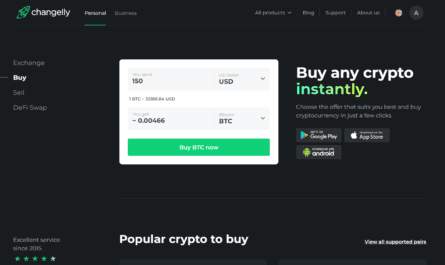If you’re new to Uniswap, you’ll need to know how to link your MetaMask wallet to the platform. This comprehensive guide covers everything you need to know to get started.
Introduction
Uniswap is one of the largest decentralized exchanges (DEX) in the world of decentralized finance (DeFi). With its simplicity of design, Uniswap allows users to swap tokens without having to go through a centralized exchange and tedious registration processes. As such, Uniswap is an excellent platform for those who want to perform crypto trades without being influenced by a centralized authority.

If you’re interested in using Uniswap, you will need to know how to link your MetaMask wallet to the Uniswap platform. This guide will take you through the necessary steps.
Setting up MetaMask
The first step is to set up your MetaMask wallet. If you haven’t already done so, you can find our article on how to set up your MetaMask wallet here.
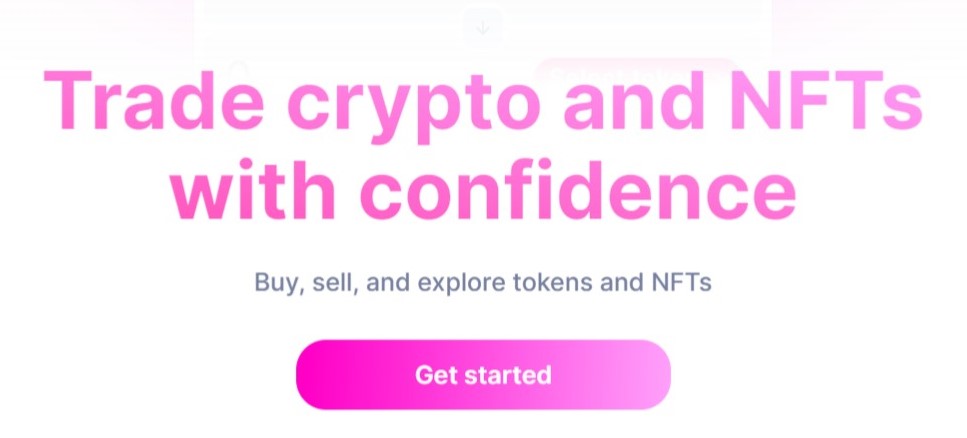
Linking MetaMask to Uniswap
Once you have set up your MetaMask wallet, the next step is to link it to the Uniswap platform.
- Open the Uniswap app by typing in the URL https://app.uniswap.org/#/swap (or click the link!) and you should be greeted with the main page. If you do a web search for Uniswap and end up at Uniswap.org, click on the top right corner saying Use Uniswap.
- Click on the “Connect wallet” button in the top right corner.
- This will present you with a list of Ethereum wallets supported by Uniswap. In our example, you would click on the MetaMask icon.
- Enter your password and you will be connected.
- If you want to add more privacy to your MetaMask transactions with Uniswap, you can go to your browser extension. On Google Chrome, it is the puzzle piece at the top right. Go to ‘This can read and change site data’ and click on whichever option you prefer, whether that’s clicking on the extension or on Uniswap.
- If you are having trouble connecting your coins, it could be your MetaMask permissions. You might need to put it ‘On all sites’ for certain coins to show up.
Conclusion
In conclusion, linking your MetaMask wallet to Uniswap is a straightforward process. With this guide, you should now be able to connect your MetaMask wallet to the Uniswap platform and start trading your favorite tokens.
FAQs
- What is Uniswap? Uniswap is one of the largest decentralized exchanges (DEX) in the world of decentralized finance (DeFi). It allows users to swap tokens without having to go through a centralized exchange and tedious registration processes.
- What is MetaMask? MetaMask is a digital wallet used to store, manage, and interact with the Ethereum blockchain. It is an extension for your web browser that enables you to interact with decentralized applications (dApps).
- Can I link my MetaMask wallet to other DeFi platforms besides Uniswap? Yes, you can link your MetaMask wallet to other DeFi platforms that support the Ethereum blockchain.
- Is it safe to use MetaMask for DeFi trading? Yes, MetaMask is a secure digital wallet that is widely used in the DeFi space.
- Are there any fees associated with using Uniswap? Yes, Uniswap charges a 0.3% fee on all trades made on its platform.